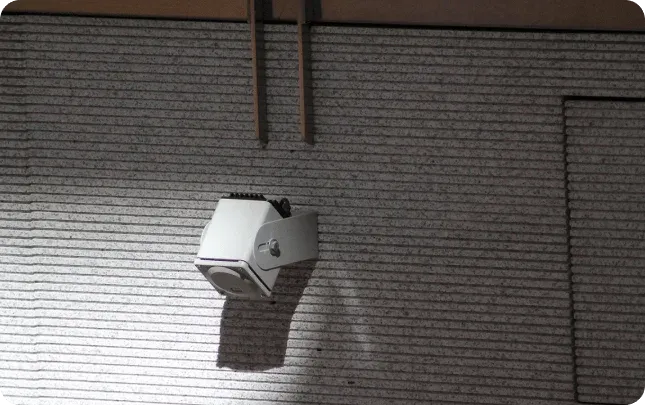1
Add
your deviсe
in 2 clicks
How it works? After authorization, you will need to confirm your account in CMS (Content Management System) with an activation key.
Once you successfully complete this procedure, you will be able to immediately manage the content on the activated device.